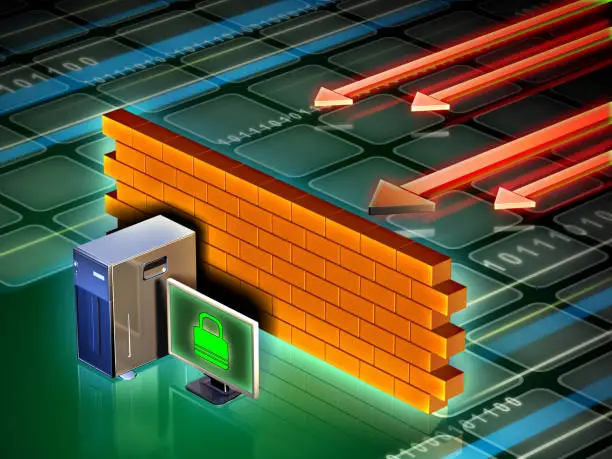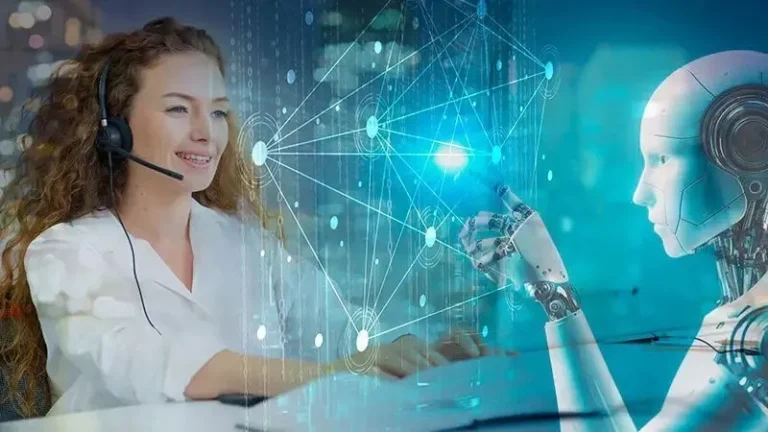What is Split Tunneling in VPNs? A Complete Guide
In today’s digitally-driven world, where online privacy is more precarious than ever, Virtual Private Networks (VPNs) provide essential layers of protection. However, not all internet traffic requires the same level of security, which is where split tunnelling comes into play.
This advanced feature allows users to route traffic strategically, ensuring that sensitive activities remain protected while freeing up bandwidth for less critical tasks. This guide gives you an in-depth understanding of split tunnelling, its benefits, setup procedures, and recommended practices for optimal use.
Key Takeaways
- Split tunnelling in VPNs allows users to route some traffic through the VPN and other traffic directly to the internet, offering flexibility and enhanced control over data routing.
- This mechanism enhances network efficiency and speed by reducing the load on the VPN server, allowing non-sensitive traffic to bypass encryption.
- Proper configuration is crucial to balance security and performance, ensuring user data remains protected where necessary without compromising speed where it is not.
Understanding Split Tunneling
Split tunneling VPN is a specialized function within VPN services that grants users the autonomy to dictate which internet activities are sent through the secure VPN tunnel and which are not. The backbone of traditional VPN setups involves encrypting all internet traffic, providing a blanket of security that conceals the user’s digital footprint. While this approach maximizes privacy, it can unintentionally slow down connection speeds because all sensitive and routine data competes for the same encrypted path.
Moreover, split tunneling VPN offers a compromise to counteract these drawbacks. Users can set parameters to determine how to treat different types of online activities. For instance, banking transactions and corporate logins might be directed through the VPN for added security. At the same time, streaming services or browsing local news websites might bypass the VPN for improved speed. This degree of customization empowers users to tailor their internet usage to their specific needs and priorities.
Advantages of Split Tunneling
Split tunneling in a VPN setup has numerous impactful benefits. The most notable advantage is the dramatic increase in connection speed. By allowing non-essential traffic to bypass the VPN, the system is less burdened, which, in turn, facilitates faster load times and smoother streaming experiences. This is particularly beneficial for activities such as video conferencing, where latency can significantly impact performance.
Split tunneling also ensures more efficient bandwidth utilization. Integrating all internet traffic through a VPN can unnecessarily deplete bandwidth, especially with high-volume tasks that do not require encryption. By optimizing this flow, businesses and individual users can reduce costs associated with bandwidth overutilization and gain more from their current network resources. Additionally, this approach provides a layer of flexibility unmatched by traditional VPN solutions, enabling users to modify their internet usage in real-time according to operational demands.
How to Configure Split Tunneling
Configuring split tunneling can significantly enhance your online experience but requires careful planning and execution. Here’s a deere’sdeHere’s process to get you started:
- Access VPN Settings: Open your VPN application and navigate to the settings or options menu, where a variety of configuration choices are available.
- Select Split Tunneling: Locate the split tunneling option within the settings. Depending on the VPN provider, this feature may be housed under advanced options or network preferences.
- Specify Traffic: Identify which applications and types of internet traffic should bypass the VPN. Depending on the design of your VPN client, this step might involve selecting items from a list or entering them manually.
- Save Configuration: Once you have made your selections, save your settings. It is advisable to restart the VPN client to ensure that changes take effect and are applied correctly.
- Test the Setup: After configuration, verify that the specifications are working as intended. Check IP addresses, measure connection speeds, and test encrypted and direct traffic separation to ensure accuracy and performance alignment.
It’s crucial to note that VPN settings and split tunneling availability vary widely among service providers. Consulting your VPN’s documentation or support service for precise instructions tailored to your software can often streamline the process.
Best Practices for Using Split Tunneling
Utilizing split tunneling effectively involves more than just initial setup; ongoing management and adherence to best practices are essential to maintaining security and performance. First and foremost, regularly evaluate which applications and services genuinely require VPN protection, focusing mainly on activities involving sensitive data, such as financial transactions and private communications.
Ensuring that your VPN software stays up-to-date is another critical practice. Updates provide new features and patch security vulnerabilities that could otherwise be exploited. Monitoring your data usage regularly is equally important. This can help confirm that you are optimizing bandwidth without inadvertently exposing critical traffic. Being mindful of the risks associated with bypassing encryption is vital, as it involves making informed decisions about which data remains protected under the VPN and which does not.
Following these best practices helps maximize the benefits provided by split tunneling, fostering an efficient and secure internet experience.
It’s also possible to configure split tunneling settings carefully, selecting only trusted applications and websites for unencrypted access. Regularly reviewing and adjusting these settings as your online habits change ensures that your VPN is aligned with your current needs. Implementing two-factor authentication for accounts accessed via split tunneling adds an extra layer of security, mitigating risks from potential data exposure. When using split tunneling on public or unsecured networks, consider limiting unencrypted traffic, as these networks are more susceptible to security breaches. Finally, keeping track of changes in VPN provider policies can help you stay aware of new features or limitations that may impact your split tunneling setup.
Conclusion
Split tunneling in VPNs is an innovative feature that brings heightened efficiency and control to internet usage. Allowing users to direct their online traffic selectively maintains the speed and bandwidth of everyday activities and ensures that critical data remains securely encrypted. Configuring split tunneling correctly and following recommended practices can unlock substantial advantages, enabling a balanced approach between performance and security. Embracing this function as part of your VPN toolkit provides a robust solution to navigating today’s digital environment.